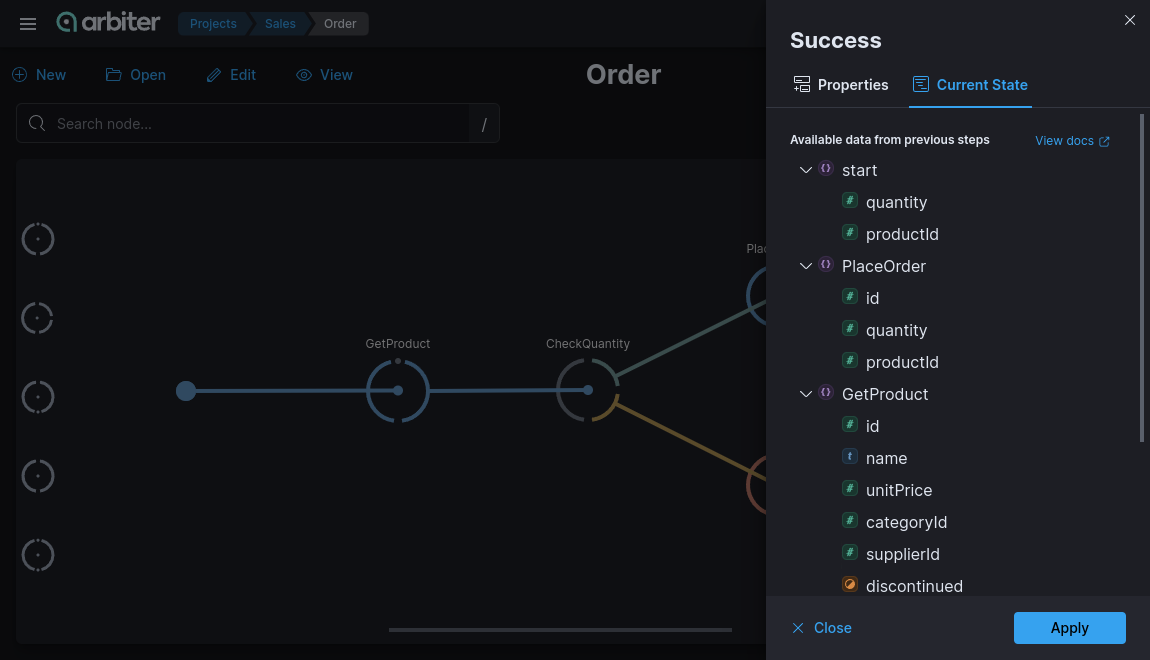•Workflow data state
When workflow is executed, the data returned from each node is immutable(i.e. state of each node cannot be modified after it is created). There are 3 types of nodes that can change the state of the workflow data:
- connector nodes can add new data if they have output
- processors can change, process or execute even more complex operations on existing data
- nested workflows could do both
The state of the available data is known at runtime depending on the path taken. When you open any node, you will see the Current State tab. This is the structure of the data state at this step(states of all of the node’s predecessors).
•Example
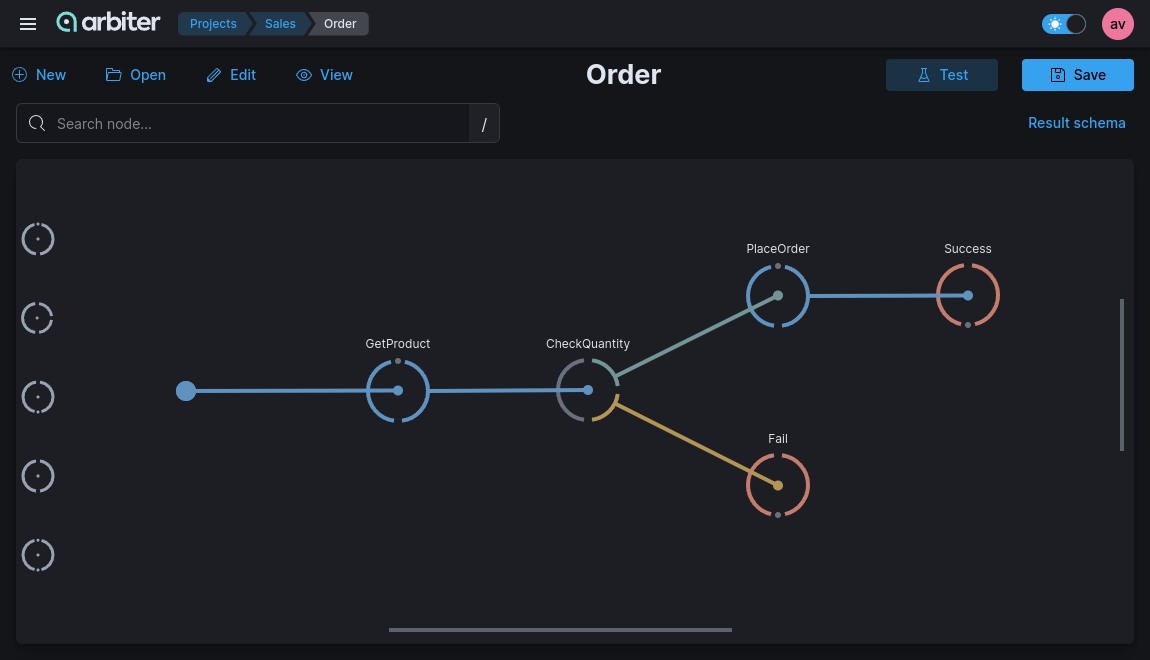
If we open the ‘GetProduct’ node in Current state we will see only Start node data, because the start node is the only predecessor. So in ‘GetProduct’ node, we will be able to use only the data that came from the Start node.
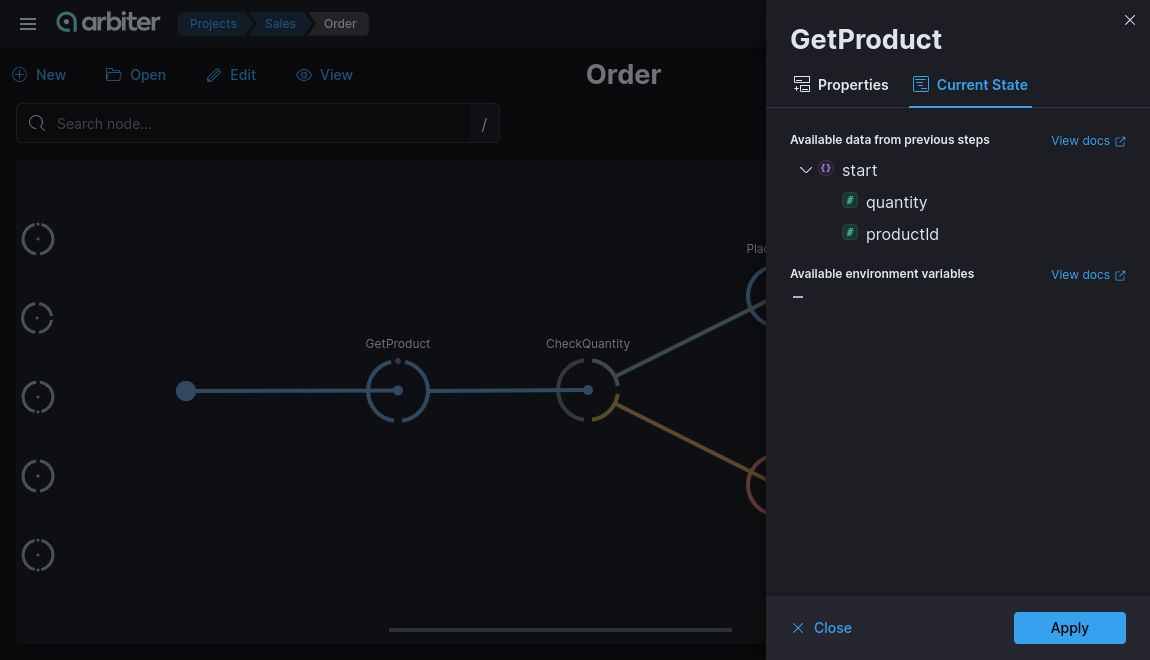
But if we open one of the setters at the end of workflow - Success for example, available data will be from Start, GetProduct, and PlaceOrder nodes, because all of them are predecessors of Success and have defined output.