•Projects
After login this is the first page you will see. You can open one of the projects by clicking on the name. Only Arbiter admins can create projects. Once a project gets created you can open project’s settings by clicking on the gear icon.
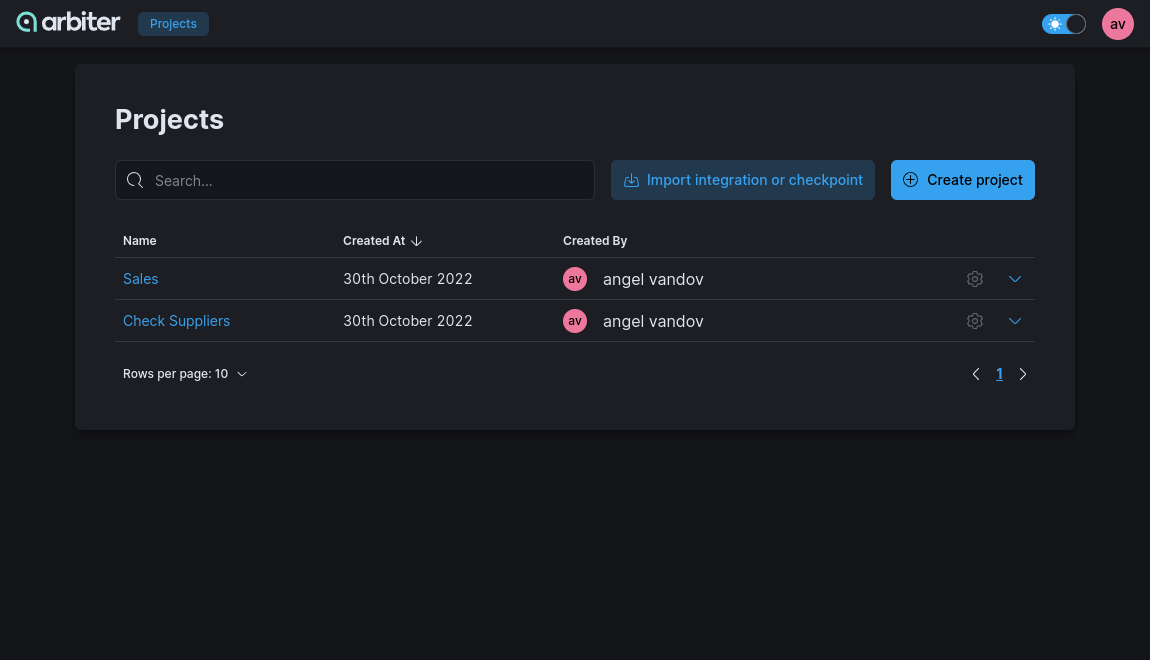
•Settings
•General section
You can change project name/description or delete it.
•API keys section
In the API keys section you could create as name suggest an api keys that are mandatory when using production endpoints.
•Imports and Integrations
You could import a built-in integration/collection or use any valid checkpoint export. Our integrations are built with the exact same tools that are available to you, in other words, there is nothing special about them(i.e. it is not something that is hidden from you and it is part of the backend), which opens a door of endless possibilities. For example, you could import only the needed HTTP queries, so you can think of integrations more like collections.