•Functions
Arbiter's serverless functions are single-purpose, programmatic functions. You could use built-in functions or create your own to implement some custom functionality that Arbiter doesn’t support yet.
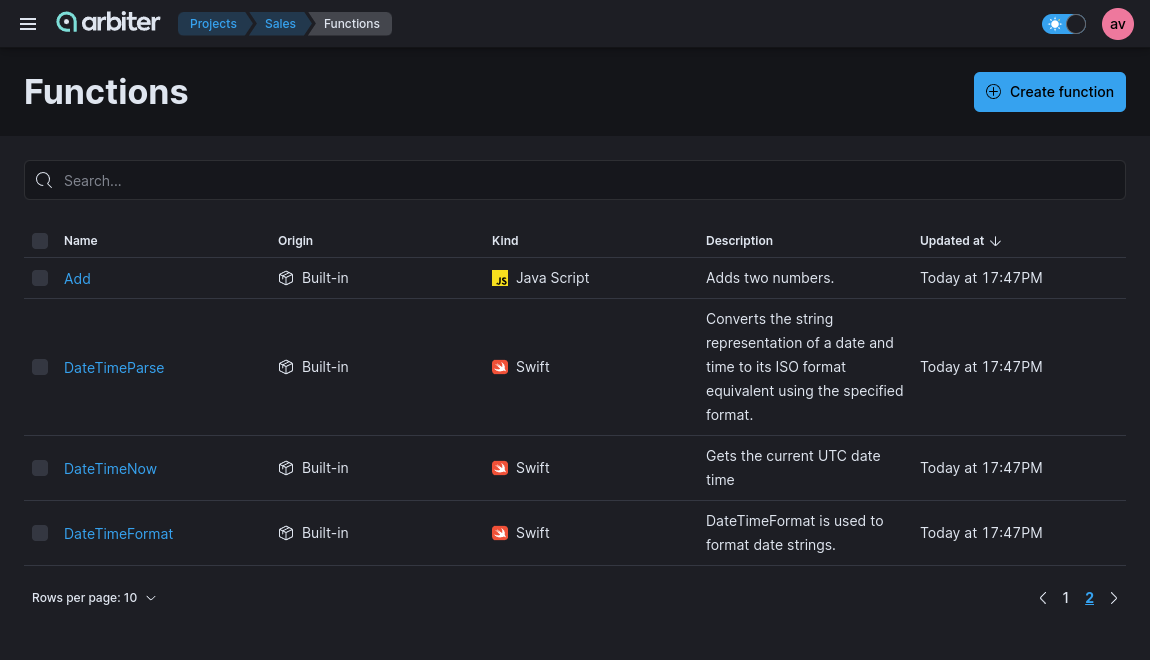
•Types
•Built-in
Built-in functions are an ever-growing collection of read-only functions that we provide and maintain. We are trying to cover the most common problems and you can use them directly in your workflows.
Note: You cannot edit the source code, input, or output parameters.
•From template
You could create a function using one of our templates. Template functions have a read-only source code and editable input and output. Templates are similar to built-in functions with one major difference - it is the user's responsibility to set up the input and output types.
Note: You cannot edit the source code, but you have to set up custom input and output parameters.
•Custom
You can create your own custom functions written in any of the supported languages.
Arbiter currently supports:
- Java Script
- Golang
- Python
- PHP
- Swift
- Ruby
•Function builder
Every function has a source code, input parameters, and output parameters. The function's input and output should be an objects. You could also use an Arbiter AI to generate functions.
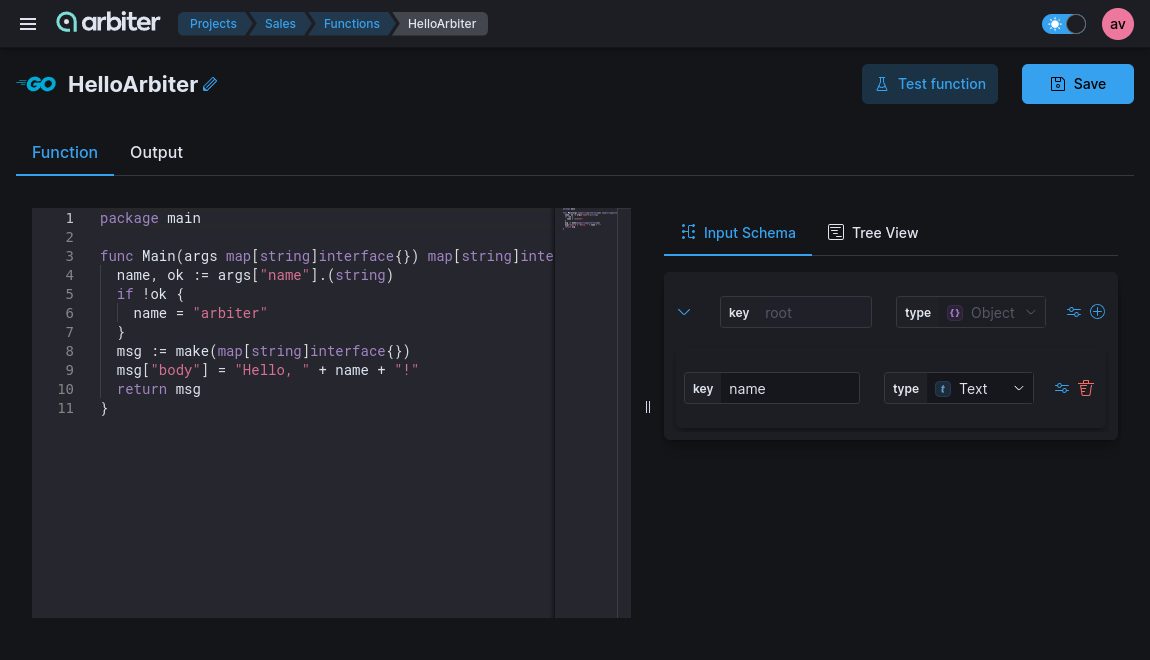
When you are ready for a test, the procedure is the same as http connectors. After function execution, you will be redirected to the Output tab. Again similar to testing HTTP connectors, building an Output schema is automated.