•Connector node
•Overview
You could use every HTTP request defined in the Connect/Http section for the current project.
•Properties
When you are setting up connector properties you should select the query you want from the drop down menu ‘Connector’. Then you have to populate the input parameters if you have any. For each input parameter you have two options - you can set value or you can use variables from previous steps. In our example we will use variable from the start node:
pparamsstands for path parametersqparamsstands for query parametersbparamsstands for body parameters(POST withx-www-form-urlencodedcontent type)rawstands for raw body data(POST withapplication/jsoncontent type)
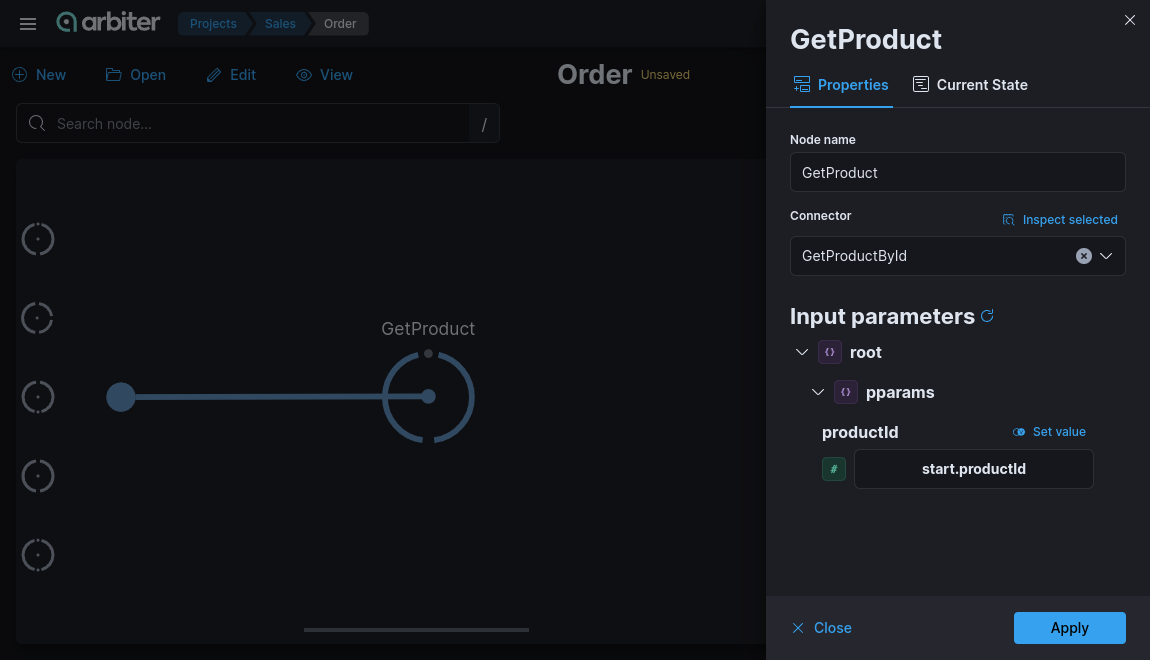
In the ‘Current State’ tab you can check the available data from previous steps.